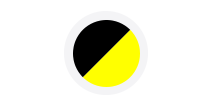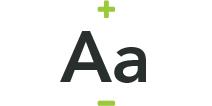Interviews
Have you got an interview coming up, but you’re not sure how to prepare?
Navigate through the drop-down boxes below for tips on everything from what to wear to dealing with nerves. For more advice, you can contact the Employment and Skills Team on 0800 111 4013, or by filling out the form at the bottom of the page.
Interview preparation
To help you prepare well, think about...
- The role
Get hold of the job description and person specification if you can (if you can’t, the National Careers Service website has generalised job profiles you can look at) and ask yourself what examples you can give for each item listed. - Tell the story
Give your examples a beginning, middle and end – this'll help you make them clear, detailed and easy for the interviewer to follow. - About you
Re-read your copy of the application form/CV that you sent the employer and think about what else you can tell the interviewer about it. Take a copy with you into the interview. - About the company
Find out as much as you can - this'll show you’re keen and will help you explain why you want to work for them. - Three unique selling points
What three things about your skills/abilities/experience make you special/better than the other candidates? This'll help you answer the question ‘Why should we give you the job?’ Avoid general things like ‘punctual, reliable, trustworthy’ etc – think about the actual requirements of the job.
Interview nerves
In addition to thorough preparation, these tips can help you stay calm:
- Pat yourself on the back
You've got this far - employers only interview people who they think could do the job. - Sit back
Push yourself to the back of the chair, let the chair support your back and let your shoulders relax. - Breathe
Take slow and full breaths, letting your stomach rise and fall - it'll help you think more clearly, lower your heartbeat and make your voice stronger. - Smile
What you do physically affects you mentally and helps you connect better with the interviewer. - Power pose
Stand with your head held high, legs planted firmly apart and your hands on your hips. Hold this strong pose for a few moments and see how it makes you feel. Practise it on your own before your interview - it'll make you feel more confident and put a smile on your face!
Virtual interviews - technical set-up
Online interviews are becoming a common feature of recruitment. Here are some technical tips to help you get ready:
- Software and internet connection
Check with the recruiter what they’ll be using and what steps you need to take before the interview. For example, you may need to download software. You should also check that your internet connection is stable and you have enough data. - Test your equipment
Before the interview, check that your camera and audio equipment are working. Also check them for picture quality and sound levels. - Use a headset if you can
This should provide better sound quality than your device’s internal microphone. - Check your battery power
Make sure your device is fully charged or plugged in before you start. - Have a back-up plan
Ask ahead of your interview for a contact number you can call if your technology fails on the day.
Virtual interviews - practical arrangements
In addition to our technical tips for online interviews, here are some other ideas to help you do well:
- What to wear
Dress as smartly as you would for a face-to-face interview. Avoid stripes and complex patterns as they can create interference on the screen. Wearing shoes will make you feel more professional, even though they won’t be seen. - Avoid interruptions
Keep your door and windows shut, turn off any phones, TVs and radios, and keep pets and family members away. - Check your background
Make sure your background is clean and tidy. Having a blank wall behind you is a good idea. Avoid backlighting from lamps and windows as they’ll make your image shadowy. - Body language
To look the interviewer in the eye, focus on your device’s camera, not the picture on the screen. You may need to raise your computer on books etc to avoid slouching. - Be prepared
Have a pen, paper and a copy of your CV or application form to hand. Use notes to jog your memory, if you find them useful, but try not to just read straight from them.